Business Desktops/Calcs - Accessories
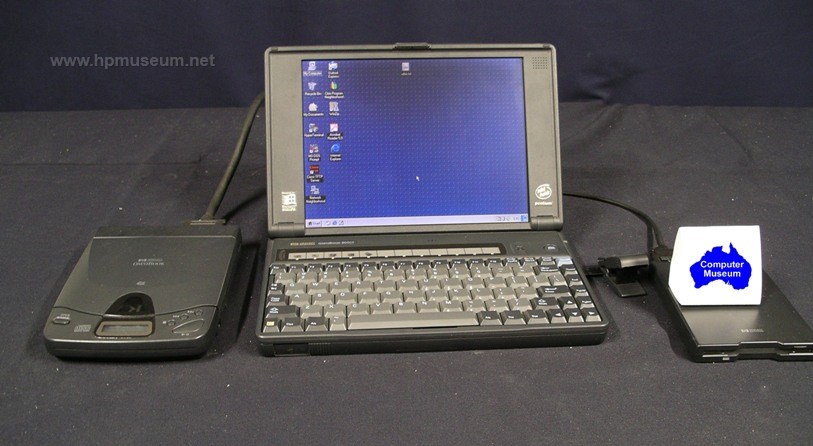 | Omnibooks Selection: |
| 1) F1021A Connectivity Pack (1993) | |
| 2) F1013A 10MB Flash Card (1993) | |
| 3) F1049A Omnibook Mouse (1993) | |
| 4) F1040A Fax/Modem (1993) | |
| 5) F1041A 2MB RAM Card (1993) | |
| 6) F1045A Omnibook Battery (1993) | |
| 7) F1068A PCMCIA Hard Disc (1994) | |
| 8) F1055A 8MB Omnibook 600 (1994) | |
| 9) F1059B Floppy Disc Drive (1995) | |
| 10) F1071A Port Replicator (1995) | |
| 11) F1197A CD Drive (1996) | |
| 12) F1168A 16MB Omnibook 800 (1996) | |
HP introduced its first "sub-portable" notebook PC in 1993. The Omnibook 300 was the smallest computer on the market that incorporated a full-size keyboard and screen. These small computers from the mid-1990s are too recent to be within the museum's normal scope. However, they are included because the Omnibooks offered interesting technologies in a category where HP had traditionally struggled and at a time when products were becoming increasingly undifferentiated. The most obvious feature of the Omnibook was its small size. These machines also featured "instant-on" power up and an infrared communications port which eliminated the need for interface cables in certain applications. | |
| Back |
^ TOP©2004 - 2024 BGImages Australia - All Rights Reserved.
The HP Computer Museum and BGImages Australia are not affiliated with HP Inc. or with Hewlett Packard Enterprise. Hewlett Packard and the HP logo are trademarks of HP Inc and Hewlett Packard Enterprise. This website is intended solely for research and education purposes.
