80 Series (Software)
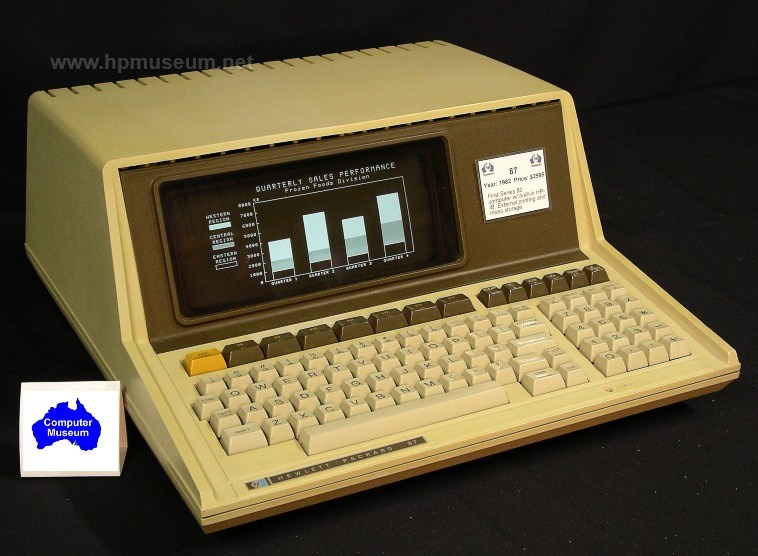 | Software Selection: |
| 1) 83/85 General Statistics Pac (1979) | |
| 2) Assembler (1980) | |
| 3) 83/85 Waveform Analysis (1980) | |
| 4) 83/85 Standard Pac (1980) | |
| 5) 83/85 Math Pac (1980) | |
| 6) 83/85 Games Pac (1980) | |
| 7) 83/85 Linear Programming Pac (1980) | |
| 8) 83/85 Basic Stats and Data Manipulation (1980) | |
| 9) 83/85 Regression Analysis (1980) | |
| 10) 83/85 Text Editing Pac (1980) | |
| 11) 83/85 BASIC Training Pac (1980) | |
| 12) 83/85 Graphics Presentations Pac (1980) | |
| 13) 83/85 Games II Pac (1981) | |
| 14) Information Management Pac (1981) | |
| 15) 9895 Data Exchange Utility (1981) | |
| 16) 86/87 Linear Programming (1982) | |
| 17) 86/87 DBASE-II (1982) | |
| 18) 86/87 File Manager (1982) | |
| 19) 82950A Modem Software (1982) | |
| 20) 24612A Diagnostics (1982) | |
| 21) SS/80 Disc Diagnostic (1982) | |
| 22) 86/87 Circuit Analysis (1982) | |
| 23) 86/87 Financial Decisions (1982) | |
| 24) 86/87 Waveform Analysis (1982) | |
| 25) 86/87 Math Pac (1982) | |
| 26) CS/80 Disc Diagnostic (1982) | |
| 27) 86/87 SpellStar 1.21 (1982) | |
| 28) 86/87 WordStar 3.0 (1982) | |
| 29) WORD/80 (1982) | |
| 30) Visicalc Rev B (1982) | |
| 31) 86/87 Regression Analysis (1982) | |
| 32) CP/M Operating System (1982) | |
| 33) 86/87 System Demonstration (1982) | |
| 34) 86/87 Binaries (1982) | |
| 35) 86/87 Basic Statistics and Data Manipulation (1982) | |
| 36) 86/87 General Statistics (1982) | |
| 37) 83/85 File Management Pac (1982) | |
| 38) TERM/80 Terminal Emulation System software (1983) | |
| 39) WORD/80 (German) (1983) | |
| 40) FILE/80 (1983) | |
| 41) 86/87 Graphics Presentations (1983) | |
| 42) CADD/86-87 (1983) | |
| 43) 83/85 Data Communications Pac (1983) | |
| 44) WRITE/IDEA 86/87 (1983) | |
| 45) 83/85 Portfolio Management Pac (1983) | |
| 46) Perfect Pac (1984) | |
| 47) 86/87 Action Games (1984) | |
| 48) 86/87 Galaxy Patrol (1984) | |
| 49) HP-86 to PC-305 Transfer (1987) | |
The HP-85 and HP-83 are software compatible with each other. The HP-86 and HP-87 are software compatible with each other. However, the 83/85 computers are not software compatible with the 86/87 computers (although they are close). If you want to run an application on an HP-86/87, it needs to be the 86/87 version of that application. If you have discs that are marked "80 Series", you will be able to do a successful CAT command from either an 83/85 or from an 86/87. However, you will not be able to load a program unless it is for your specific computer (and you have the correct ROMs for the program). Common errors that occur when you attempt to load the wrong program type are memory errors and "Please Wait" (forever). Software manuals for which we do not have media are posted on the HP-85. page. | |
| Back | Software Category Documentation |
^ TOP©2004 - 2024 BGImages Australia - All Rights Reserved.
The HP Computer Museum and BGImages Australia are not affiliated with HP Inc. or with Hewlett Packard Enterprise. Hewlett Packard and the HP logo are trademarks of HP Inc and Hewlett Packard Enterprise. This website is intended solely for research and education purposes.
